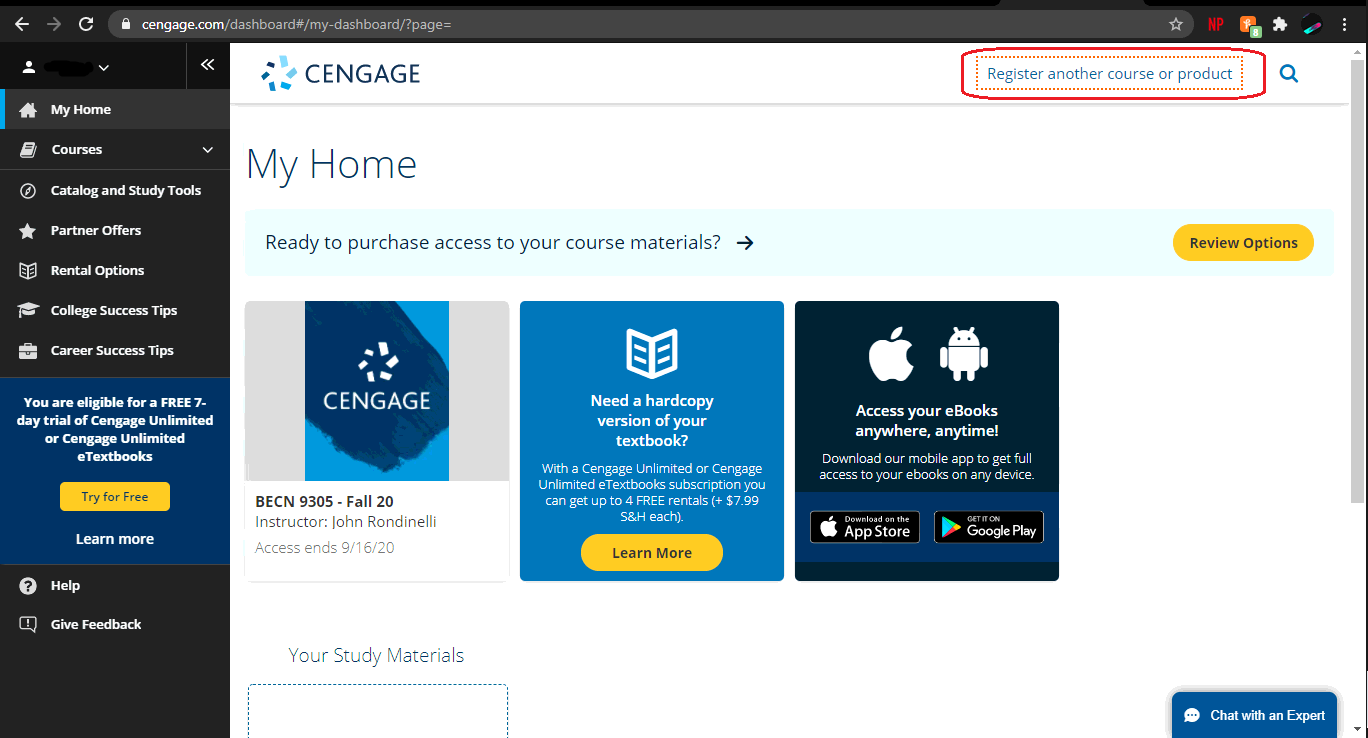Guide for register and check status of access code
Please watch this video for redeeming instructions : https://www.youtube.com/watch?v=fRWiILgEf0Q
Here’s the link : https://www.cengage.com/dashboard#/my-dashboard/
If there’s any problem with the code or order, please email to me via: [email protected]. We will resolve between us. Please dont dispute with your bank, it will unnecessarily complicate the process. We are always here to resolve any problem.
Click to: Register another course or product