If you have web hosting requirements beyond the most basic, you should look for a host that offers cPanel. cPanel gives you tight control over every aspect of your web site, email accounts, and domain names. But once you’ve got a web site with cPanel support, how do you go about using it? While the documentation included with cPanel may provide a quick reference, to really get the most from it you need a more detailed, systematic tutorial.Read this book to find out exactly how to get the most from cPanel in all aspects of your web site management: web, email, FTP, security, domains, back ups, and more.This book will help you to:- Learn how to find hosts that offer cPanel with their web hosting packages- Discover how to access your cPanel account in several different ways, even behind a firewall- Familiarize yourself with the standard cPanel layout so you can find what you are looking for quickly- Discover what the information you see on the main cPanel interface means and how to use it to keep track of what is happening with your hosting account- Create, manage and remove FTP accounts so you (or your web master) can upload, access and remove files from your website- Set up, manage and learn how to access e-mail accounts, including e-mail aliases (forwarding), web mail access, e-mail quotas, mail filtering, spam blocking and mailing lists- Create, manage and delete databases from within cPanel- Learn how to protect and control access to information on your web site using the tools that cPanel provides- Monitor site traffic using web stats- Discover how to create an effective backup strategy using cPanel’s web site backup and restore features- Explore some advanced tools that cPanel offers to help manage your web site- Learn basic techniques to keep your web site safe from hackers and learn what to do if the worst happens- Examine some common third-party add-ons and themes that your host may choose to offer- Discover a wealth of external tools that make the aspiring web master’s job easier
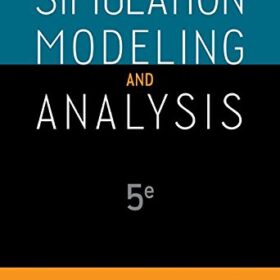 Simulation Modeling and Analysis eBook
$13.00
Simulation Modeling and Analysis eBook
$13.00
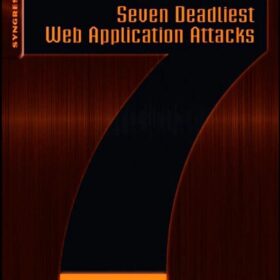 Seven Deadliest Web Application Attacks (Syngrass Seven Deadlest Attacks) eBook
$15.00
Seven Deadliest Web Application Attacks (Syngrass Seven Deadlest Attacks) eBook
$15.00
SharePoint Designer Tutorial: Working with SharePoint Websites: Get started with SharePoint Designer to put together a business site with SharePoint eBook
$13.00
- Delivery: Can be download immediately after purchasing. For new customer, we need process for verification from 30 mins to 24 hours.
- Version: PDF/EPUB. If you need another version, please Contact us
- Quality: Full page, full content, high quality images, searchable text and you can print it.
- Compatible Devices: Can be read on any devices (Kindle, NOOK, Android/IOS devices, Windows, MAC,..).
- e-Book Features: Purchase and read your book immediately, access your eTextbook anytime and anywhere, unlimited download and share with friends.
- Note: If you do not receive the download link within 15 minutes of your purchase, please Contact us. Thank you!

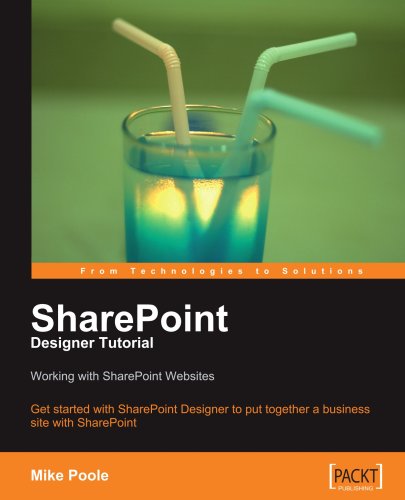

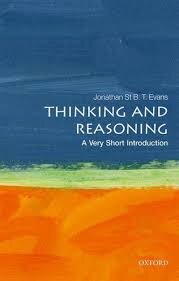
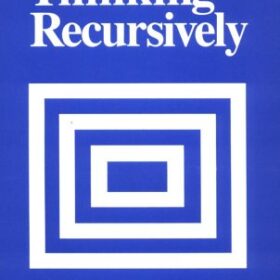
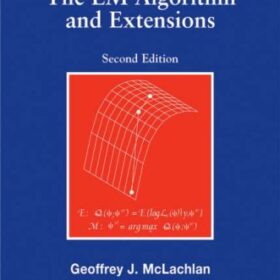
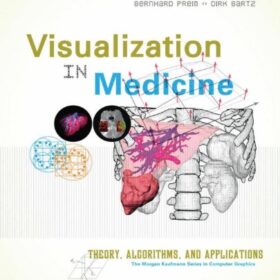
Reviews
There are no reviews yet.